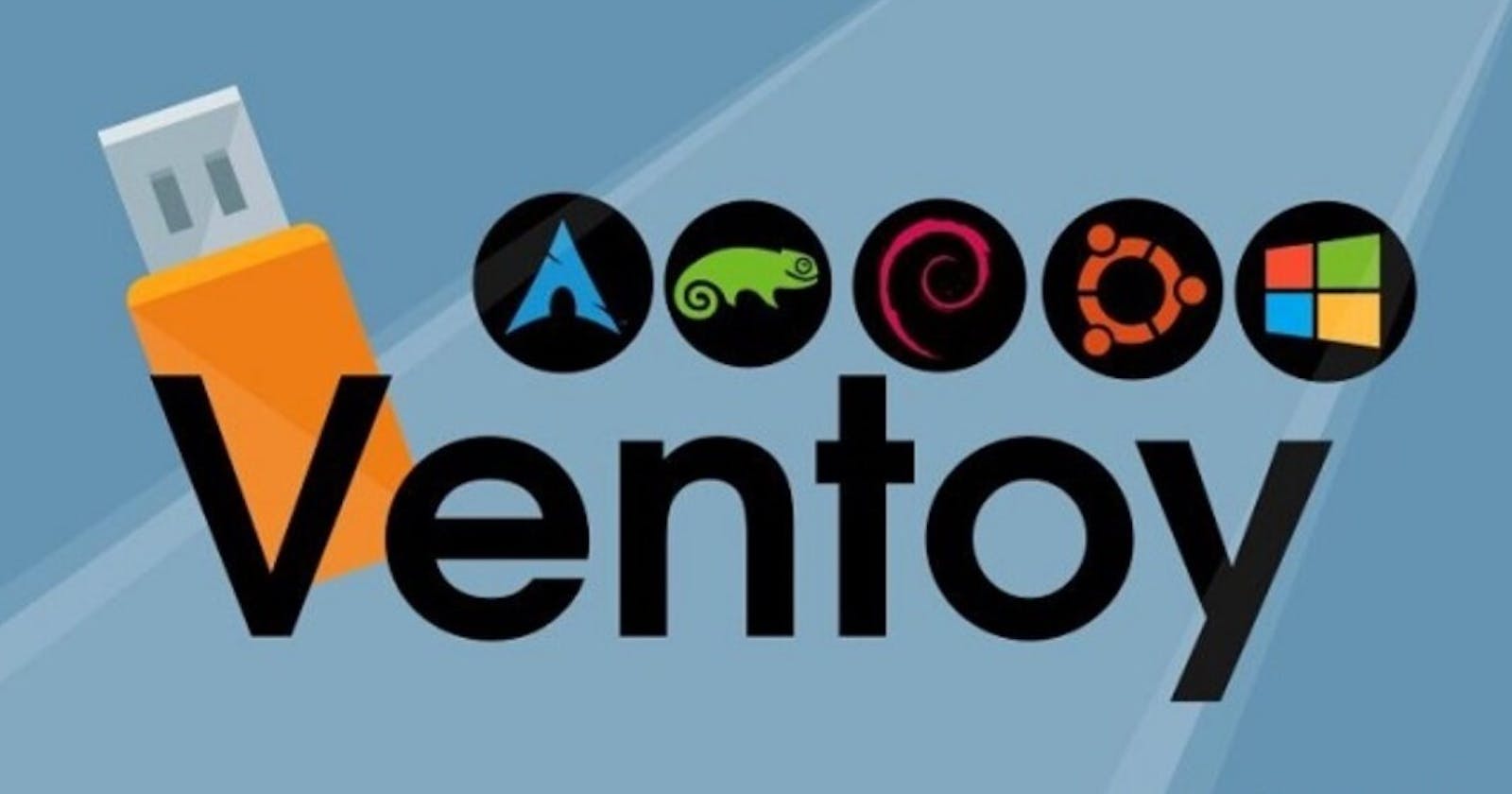In the modern era of information technology, managing operating systems and software is more important than ever, especially for IT professionals, technicians, or general users who often deal with operating system installation and computer maintenance. One of the tools now highly appreciated in this world is Ventoy, a software that allows us to create flexible and efficient boot media.
What is Ventoy
Ventoy is an open-source project developed by Longpanda, an independent software developer. The project was first introduced to the public in 2018 and has since experienced significant development. Ventoy was designed to simplify the process of installing operating systems on various devices and storage media. In other words, Ventoy allows users to create boot media that can be used to install various operating systems without needing to replace the media.
How Ventoy Works
The first question that may arise is how Ventoy can achieve this. The way Ventoy works is quite simple but very effective. When users download and install Ventoy onto a storage device such as a USB drive or external hard drive, the device is split into two parts. The first section contains the Ventoy files used for booting, while the second section is a place to store various ISO files of the operating system you want to install.
When the storage device is booted, Ventoy will detect all the ISO files it contains and display a list of options to the user. Users can choose the operating system they want to install, and Ventoy will start the installation process as usual. With this method, users can have various operating systems on one storage device, which can be accessed easily without the need to replace boot media or perform complicated processes.
Advantages of Ventoy
Ventoy offers several advantages that make it an attractive choice in the world of technology. Here are some of them:
1. Ease of Use
One of the main aspects of Ventoy is its ease of use. Users need to install Ventoy onto their storage devices, and that's it. No complicated configurations or adjustments are required. Ventoy will automatically detect the existing ISO file and make it bootable. This dramatically simplifies the operating system installation process.
2. Flexibility
Ventoy allows users to have multiple operating systems in one storage device. This is especially useful for IT professionals installing and maintaining multiple operating systems. They can have multiple versions of Windows, Linux, or other operating systems on the same USB drive.
3. Support Various Operating Systems
Ventoy supports various popular operating systems, including Windows, Linux, macOS, etc. This means that users can install any operating system without any restrictions.
4. Regular Updates
The Ventoy Project is constantly evolving and updated regularly. Its developers strive to fix bugs, improve performance, and add new features. Users can always rely on Ventoy to function correctly and support the latest devices and operating systems.
5. Active Community
Ventoy has an active community worldwide. Users can access the Ventoy forum to get help, share experiences, or contribute to Ventoy's development. This creates a robust ecosystem around this software.
Using Ventoy
Using Ventoy is quite simple. Here are the general steps to install Ventoy and use it:
1. Download Ventoy
First, users must Download Ventoy file from the website. Ventoy is available for multiple platforms, including Windows and Linux.
2. Ventoy Installation
Once the Ventoy files are downloaded, users must install them onto the storage device they want to use as boot media. This can be a USB drive, an external hard drive, or even an SD card. Installation usually involves extracting the Ventoy files to that storage device.
3. Add ISO File
Once Ventoy is installed, users can add the operating system ISO file to the same storage device. Users can organize the folder structure according to their wishes or copy the ISO file to a storage device. Ventoy will detect these files automatically.
4. Boot from the Storage Device
Next, the user boots the computer from the storage device that has been prepared. Ventoy will display a list of available operating systems, and users can select one to start the installation process.
In Conclusion, Ventoy is a handy tool in information technology. It provides the ability to create flexible and efficient boot media, allowing users to install various operating systems easily. Benefits such as ease of use, flexibility, support for multiple operating systems, regular updates, and community support make Ventoy a beautiful choice.